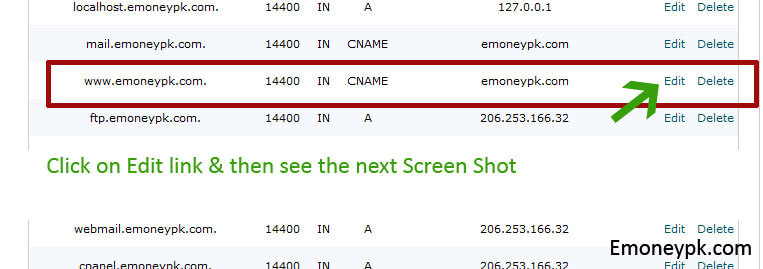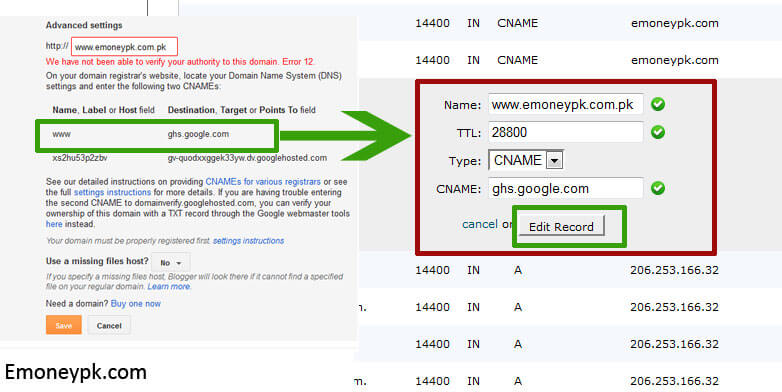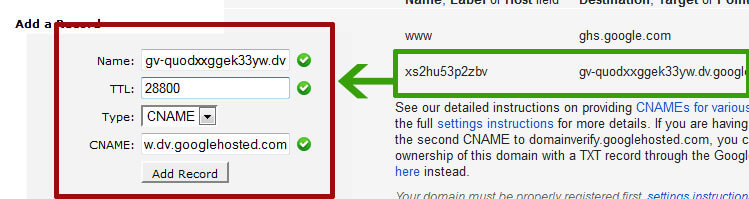Many online user are searching that how we can integrate .pk domain with blogger, It’s really good question from the user because .com, .pk domain panel not have DNS , C Name record option in that. So to connect .pk domain with blogger we will use Cpanel.
What do you need to connect .pk domain with blogger?
- .Com.pk , .pk domain name
- Cpanel visit > for (Affordable Cpanel Hosting)
First of all we have to go to our blogger control panel. Than to following path, Setting >> Basic than in right side you will see the page , find Blog Address there and click + Add a custom domain. When you click on + Add a custom domain button a box will show enter your .pk domain name there, in this tutorial we will use emoneypk.com.pk. After adding google will show you the CNAMEs record that you have to add in your cpanel.
See the screen shot i have highlight the C name Record that’s we will add cpanel,
Now We have to add these records in our cpanel.
Log into your cpanel & than go to Advanced DNS Zone Editor follow the screen shot.
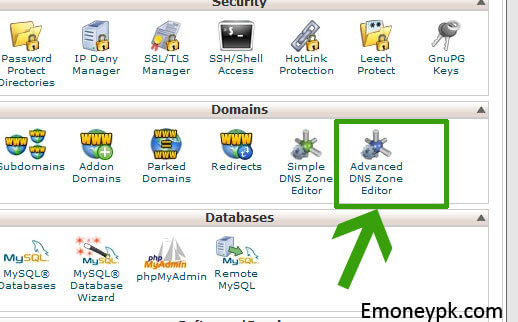
Then in next page find the www. Cname record of your domain, & click on edit button in front of it.
and edit by by using the C Name records that you got from blogger after adding click on Edit record to save it.
After it add a new C name record for the second records of blogger, follow the screen shot, Click on Add record when you add the record.
That’s it 😉 Your have done everything smoothly.
Note 1: You can use this method to integrate any .pk domain as well as .com , .net domain too.
Note 2: It’s will take almost 24 hours to propagate world wide than your blog will work with domain.
Now your .com.pk is connected with blogger you can visit direct your domain.
Hope you will do everything without any problem , in case you have any problem feel free to comments below , i’ll try to serve you better.